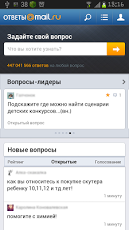Answers Mail.Ru 1.45
Free Version
Publisher Description
Answers@Mail.Ru - this is the space where you can ask questions and get real answers from real people. You can also answer questions of other users and choose the best answers to other people's questions. The more active you exercise, the higher your personal rating.Share what you know, and ask questions on any topic. You will certainly find answers.Each user is assigned when registering 100 points. 1 point is also given for entry to the project (once a day). For each question from the user is removed 5 points. For each answer points can be accrued. Users with the status of "The Apprentice" is produced by 2 points for answer, beginning with the status of "Expert" score for the answer depends on the efficiency [9].Efficiency of less than 2% - 0 points for a response.Efficiency of 2% to 3.9% - 1 point for the answer.Efficiency of 4% to 11.9% - 2 points for a response.Efficiency from 12% to 17.9% - 3 points for a response.Efficiency from 18% to 29.9% - 4 points for the answer.Efficiency of 30% and above - 5 points for the answer.One point is also awarded for participation in voting and polling. For the answer to the question-leader charged in 2 times more points for answering a common question with a VIP-status is calculated as 2 times the points for the answer to the question is the leader with a VIP-status charged 4 times more points.In the "Reply" users can have one of the following statuses:Beginner - up to 1 pointDisciple - from 1 to 250 pointsExpert - from 251 to 500 pointsPros - from 501 to 1000 pointsMaster - from 1,001 to 2,500 pointsGuru - from 2501 to 5000 pointsThe Thinker - from 5001 to 10000 pointsSage - from 10 000 to 20 000 pointsEnlightened - from 20 000 to 50 000 pointsThe Oracle - from 50 000 to 100 000 pointsGenius - from 50 000 to 100 000 points, the efficiency> 25%, KC> 5Artificial Intelligence - over 100,000 pointsHigher intelligence - more than 100,000 points, efficiency> 30%, the COP> 5Limits depend on the status of that is the number of questions, answers and votes, which can take in one day.Efficiency - the ratio of the best answers to the total number of answers (the best answer is chosen by the author or subject in the polls). It is considered one of the most important characteristics. Efficiency displayed as asterisks Text users. It determines the number of points for the answer: the greater efficiency of the participant, the more points it receives for each answer. With too little efficiency score for the answer are not charged at all - as long as the efficiency of the participant does not rise to a sufficient level.In the private office user (LC) are the user information (status, efficiency rating), as well as all of his questions and answers. Rating - a place the user in the list, sorted by the number of points. The user with the most points ranks 1. There is also the statistics (graphs), a small list of recent activities (questions, answers, voting) and restrictions. Restrictions show how many actions (questions, answers, voting) can make today. If you know the user e-mail, you can find his personal account. For example, if the e-mail maria@bk.ru, then the address will be LK otvet.mail.ru / bk / maria /.NOTE: This app is unofficial customer service Otvety@Mail.Ru.
About Answers Mail.Ru
Answers Mail.Ru is a free app for Android published in the Other list of apps, part of Communications.
The company that develops Answers Mail.Ru is DanReeGly. The latest version released by its developer is 1.45. This app was rated by 1 users of our site and has an average rating of 5.0.
To install Answers Mail.Ru on your Android device, just click the green Continue To App button above to start the installation process. The app is listed on our website since 2013-06-04 and was downloaded 9 times. We have already checked if the download link is safe, however for your own protection we recommend that you scan the downloaded app with your antivirus. Your antivirus may detect the Answers Mail.Ru as malware as malware if the download link to com.danreegly.otvet_mail_ru is broken.
How to install Answers Mail.Ru on your Android device:
- Click on the Continue To App button on our website. This will redirect you to Google Play.
- Once the Answers Mail.Ru is shown in the Google Play listing of your Android device, you can start its download and installation. Tap on the Install button located below the search bar and to the right of the app icon.
- A pop-up window with the permissions required by Answers Mail.Ru will be shown. Click on Accept to continue the process.
- Answers Mail.Ru will be downloaded onto your device, displaying a progress. Once the download completes, the installation will start and you'll get a notification after the installation is finished.